Timesheet application easy to use
OroTimesheet is a web timesheet application that is cloud based. You and your employees can enter your time into OroTimesheet from anywhere at anytime.
No App needs to be installed since OroTimesheet is a WebApp. A web browser is all you need to access OroTimesheet.
With a 100% responsive user interface, the screen layout adjusts itself no matter you are using a computer, a tablet or your smart phone, which results in an always pleasant use regardless of the type of device used.
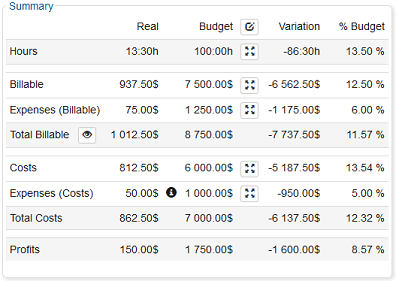
Time tracking, costs and billing
In addition to time-tracking, if needed, OroTimesheet allows you to track costs and billing. You can specify special rates per project, customer, employee or activity type and even create advanced calculation rules with multiple criteria. With a few clicks of the mouse, generate invoices per project or per client using the billing module included with OroTimesheet.
Enter budgets for your projects or sub-projects to see real-time variations based on timesheets. OroTimesheet manages hourly-rate projects as well as fixed-rate projects.
Useful and smart options
Time banks: Manage time banks for vacation, sick leave and accumulated time: the perfect solution for employers and employees who prefer to accumulate overtime in a time bank.
Timer: Automatically calculate time worked on different projects and activities. Time is recorded directly in your timesheet.
Geolocation (GPS): If needed, it can be useful to know where the employee was located when he or she entered its time in the application. For example in the case where your employees have to travel to different sites such as construction sites.
Timesheets batch update: Need to make corrections to multiple time entries simultaneously? Just use the powerful Timesheets batch update option to update multiple time transactions in a single operation.
Reporting and data synchronization: A bunch of reports are available with our software OroTimesheet and you can even export the data to your spreadsheet or other software. Sync your customers and projects with QuickBooks®.
Dashboard: Provide supervisors with a global view of their employees' timesheets.
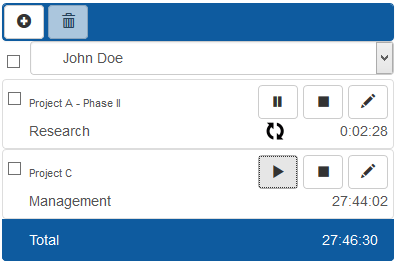

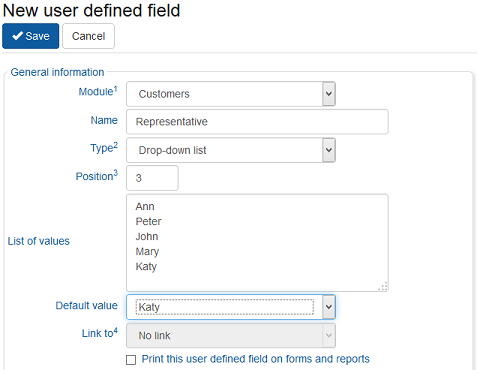
Ready to use in less than 2 minutes
Once you've created your account, just follow the few easy steps of the OroTimesheet Start-up Wizard to set up and learn to use OroTimesheet in minutes.
OroTimesheet is also customizable according to your needs. Don't like the terms "employee" or "sub-project"? Just change them via the Terminology option.
Do you need an additional field to store data that's specific to your business? No problem! With OroTimesheet, you can easily create customized fields. OroTimesheet also allows you to create an unlimited number of user-defined fields so that you can enter and store information required by your organization.
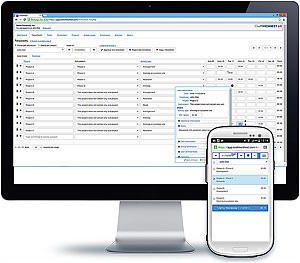
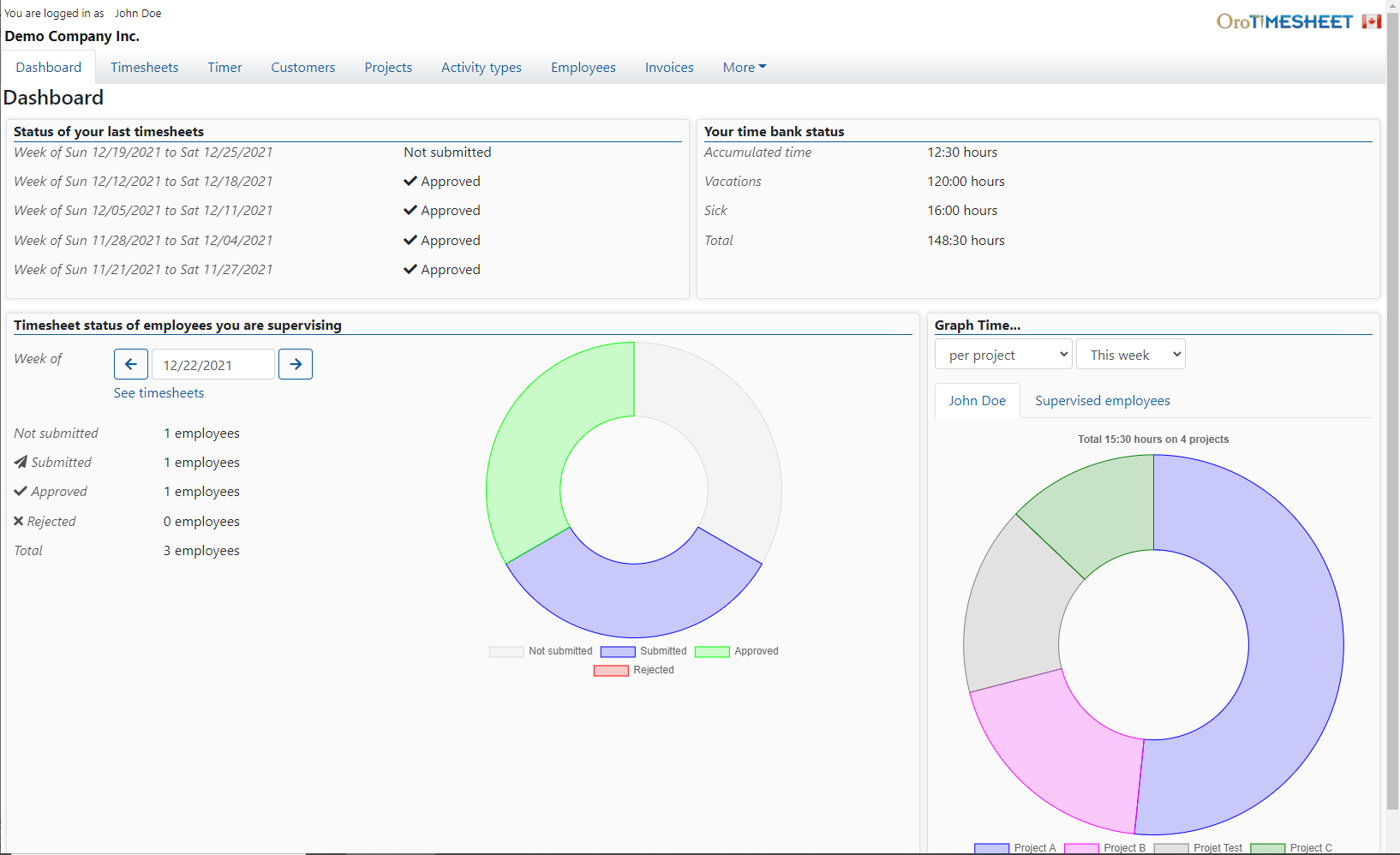










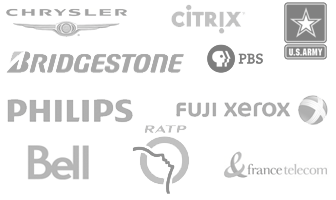 Now used worldwide, our software solutions have a first-rate reputation. The speed and quality of our pre-sales and post-sales services are also highly appreciated, and often highlighted by our customers.
Now used worldwide, our software solutions have a first-rate reputation. The speed and quality of our pre-sales and post-sales services are also highly appreciated, and often highlighted by our customers.